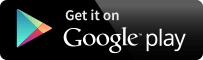Hub App
Take the excuses out of getting together

Plan and organize every get-together, from drinks to a reunion.
Get RSVPs
Easily send invites with details of your get-together and your list can automatically respond to let you know that they are coming.
This gives you a better handle on planning for the right number of people.
Interactive Features
Access features that allow every participant that has been invited or accepted an invitation to have their say in what you’re doing.
Use “vote” to get others' opinions on happenings in your get-together or utilize the chat feature to share updates and keep everyone that’s coming up-to-date with what’s happening and allow all to ask questions.
Keep Track of Events
Hub App will flawlessly add all occasions into your calendar, that you’ve planned or accepted an invite for, to help you manage it all from one place.
All invites can instantly get access to whatever you need to share - itineraries, menus, pictures, or more.
Live Location
The address of where you’re getting together is always visible to the whole invite list so you never have to share it in other chats or texts.
The location is automatically updated if you change venues.
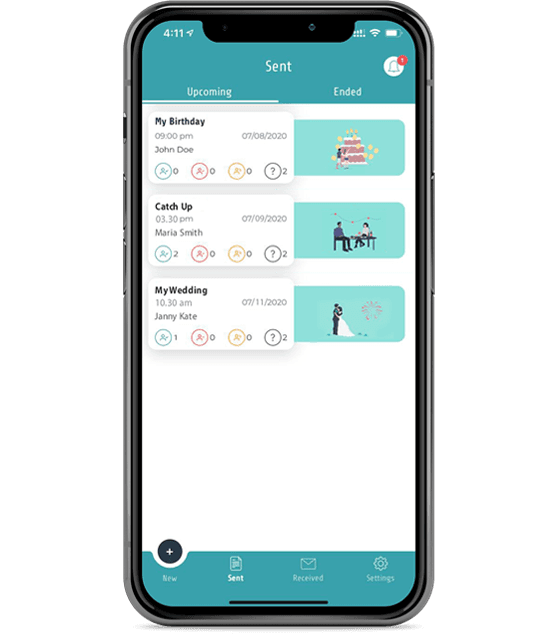
Instantly invite anyone on your contact list
When you create a get-together you can add as many people as you would like, as long as they are in your contact list. Whether you’re getting together with two friends or holding a large family reunion, you will no longer need large and multiple group chats that change every time someone new gets added. Inviting someone later is just as easy as when you create the gathering, and the process makes sure they didn’t miss anything no matter when they were added.
A simple but complete solution to get-togethers
Hub App’s intuitive interface will quickly guide you through an easy process in creating your get-together, choosing the right venue, inviting as many friends as you would like, and then editing any details that are necessary later. Get your occasion organized and easily managed so that you can create memories that will last.
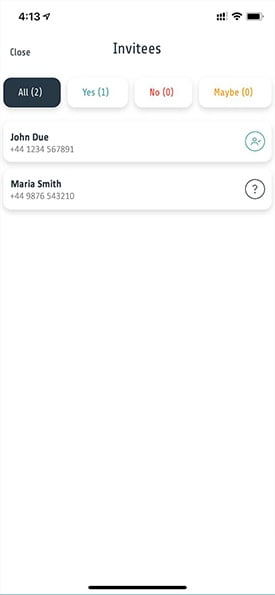
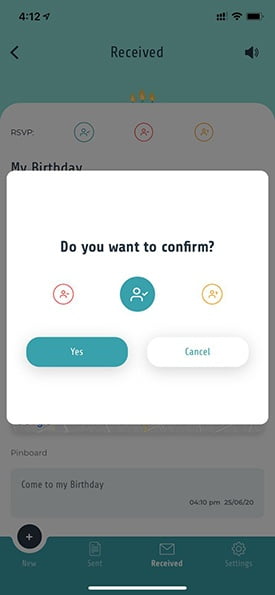
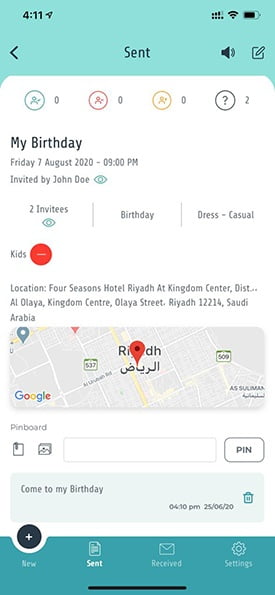
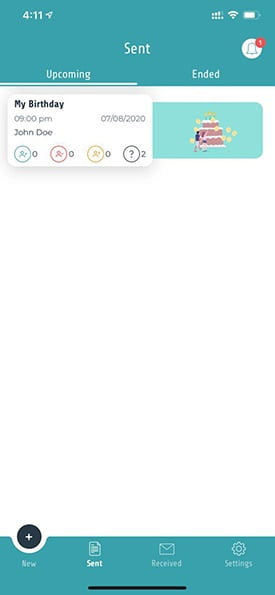
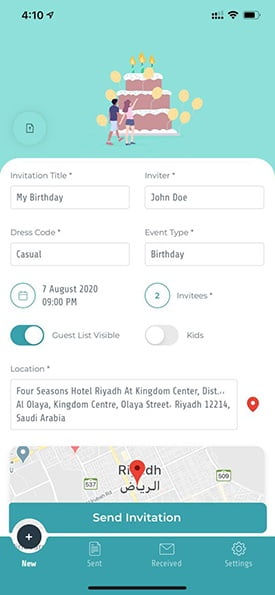
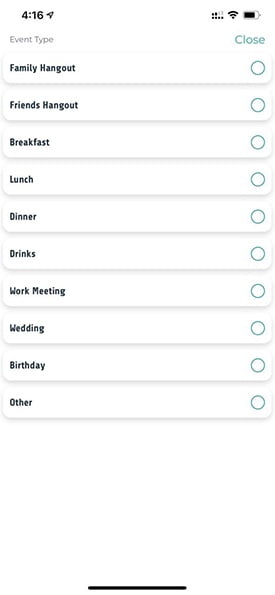
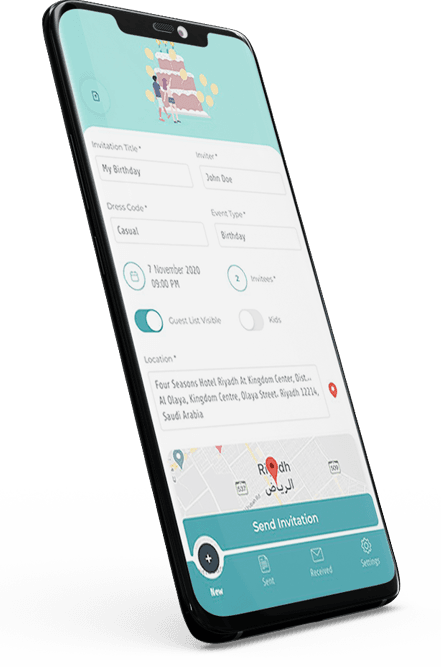
Watch how easy it is to create your next get-together.
Download Hub App
Visit App Store or Google Play and install it on your mobile device.
Hit the “+” icon to start a new Invitation
Once you’re in the app, all you have to do is hit the “+” icon to start adding the details of your next get-together. This can be done in a matter of seconds. No more lengthy processes!
Create an account
You can easily create an account with your mobile number. We will send you a quick SMS to confirm your number and then you can start creating your hangout.
Add invitees and create
Now all you have to do is add as many invitees from your contact list as you would like and then finalize the gathering. Each person will receive an invite and be granted the ability to see your get-together details, which they can accept or decline.
Still have questions?
Send us any questions you may have about Hub App and we’ll get back to you quickly.
Hub App is an intuitive and easy-to-use platform to organize simple get-togethers and large occasions. We provide a simpler way to connect with friends and family and take the frustration out of planning time with others. Through our simple planning tool, you can create a gathering, choose a venue, add invitees, and send out notifications or itineraries. Let us take the headaches out of your next get-together.
In order to use Hub App, you will need to download it to your mobile device. You can access this through both the Apple App Store or Google Play. Once, downloaded you just need to quickly provide your name and phone number to verify your account and get started. Once inside, you can use the app to plan small get-togethers or large gatherings.
Once your account is verified you can hit the “+” icon to start creating your first gathering. Add in the details of your get-together, including the date, time, and location. Then just add as many invitees from your contact list as you would like and finalize your get-together. The invite will automatically be sent out.
All gatherings that you’ve planned or agreed to attend will show up on your calendar inside the app. You can also sync these get-togethers with your phone’s calendar if you allow access within the app’s settings.